Improved Ways to Manage Google Business Reviews
Updated: 8.18.2023
You know reviews are important, but do you know just HOW impactful they can be for product pages that build consumer trust and your Local SEO?!
Reviews build trust, credibility, and can positively impact your sales volume. Meaning, it’s definitely worth it to dig into the world of ratings and reviews. Mobile ease in Getting Google Business Reviews: As digital expands its reach, users are depending on personal reviews that boost business credibility more often when making buying decisions.
As e-Commerce website owners and marketers, we recognize that media no longer controls advertising messages – consumers do. The mobile revolution has amplified and accelerated the power of online reviews. People asking questions about your products may source reviews for answers.
Highlighting the importance of businesses need to manage their Google reviews, the tech giant has just released a tool to help manage your reviews. This is meant to ease the workflow of responding and other tasks like reporting reviews for removal and monitoring the status of reviews you’ve previously escalated. This helps identify reviews that violate the company’s review policies that should be removed from Business Profiles on Google.
Some qualify for the tool, others may see this message, “Based on the number of Business Profiles you manage, this process is not available”.
Let’s get to answering some commonly asked questions about Google reviews.
How important is it to gain Google reviews?
Having a significant number of favorable reviews is a top-ranking factor in local SEO. So marketing efforts that lead to a measurable increase in reviews left in Google search can mean a lot of money. You may be more comfortable in the role of serving your customer, so it may be awkward to ask them for a local business review. In this article, we’ll uncover multiple ways to get the task done, as well as the easiest route to obtaining legitimate Google Places reviews.
In the same manner that sourced, factual content builds trust, securing trusted business reviews can have tremendous sway when someone decides to opt for your business over someone else. When you add correct schema markup to your client reviews, they are show up better for other potential buyers.
Is it hard for someone to post a Google review?
No. Google makes it easy for individuals to leave a review directly from the Google Knowledge Graph and the Google Maps App, which ties closely to your Google My Business set-up. There are ways to leave a review, but as frequently as things switch, it is time for a quick update. This article seeks to remove barriers and old methods and make this part of marketing easier for small businesses. Google may opt to include your reviews to auto-generate a business description for your local listings. They may be added to the maps pack or provide answers to other people’s questions. So reviews are kind of important.
Does a person need a Google account to post a review?
No. No one needs a Gmail account or Google+ profile to create and post an aggregated Google review. Digital marketing requirements rapidly change; today, your clients can skip creating an account just to leave a review! Once you educate your customers on this, you can see a huge increase in reviews received.
You need a Google account to be able to post on Google. Just like any platform, you will need to be logged in to post. But, yes your client should be asking for reviews systematically if they want to build reviews for their Google Maps listing.
Can business owners delete specific Google reviews?
Yes. First, you should become familiar with the 9 specific violations as to when Google permits a business to remove a review. This covers bad, negative, and fake reviews directly posted on their listings. By deleting reviews that are in violation of Google’s Review Policy, a brand can deal effectively with their poorer ratings. This process may climb your business rankings and ultimately entice more customers to inquire about your business.
Will AI-generated reviews get caught?
Google calls AI-generated reviews “spam”.
Google changed its Merchant Center policy about reviews and is taking a strong stance against AI-generated reviews. It says that its platform considers them as spam (and is good at detecting it). The tech giant wants reviews to be genuine, voluntarily prompted, human experiences. Be authentic and honest – real user experiences matter.
How long does it take for a new Google review to show?
Google does not post a time frame of how long after someone leaves a new review does it take to show up. We have received notices that same day. Other times, Google has typically taken up to three days. It depends on how fast they can get to it. As the COVID-19 pandemic overburdened Google Search, they couldn’t get to it for weeks.
Why do some Google reviews disappear?
Consumers like recent information. A review from years ago may not hold the same value to them. This may be why some older Google reviews disappear. Google has also had a bug at times that resulted in Google My Business reviews disappearing from local business profiles. The reason was given later was that Google’s algorithm updates with Google Maps aimed at removing fake reviews.
Can someone leave an anonymous Google review?
Many previous barriers have dropped that once challenged some people when leaving a Google Business Review. Years ago, the first and last name on the individual’s Google+ account needed to be appended to the review, so reviews wouldn’t be anonymous. However, both people and Google like seeing who left the review as that seems more credible.
There are way too many fake reviews, especially negative ones from fake accounts. Sadly, this has been a type of black hat SEO by unethical sources. If you have been provided a superior service or product, one appropriate way to say thank you is to leave an honest review along with your full name.
We love how the new Google Product Carousels are including consumer reviews If your products have a schema with reviews included, expect to see new ways that these reviews surface in SERPs.
What happens if someone flags a Google review as inappropriate?
Remember that anyone can flag a Google review as inappropriate. The search giants have this feature in place to try to garner honest reviews. It is not intended for flagging content that you don’t like but is still factually accurate and relevant. Google avoids involvement when merchants and customers disagree about facts. They have no means to discern who’s right about a particular customer experience. It is a place to voice a true purchase, service, or personal experience with the business.
How to sort and refine Google Reviews by rating or relevancy?
Google made sorting through reviews easier for Android users starting in November 2021.
Now when you’re reading through reviews to manage them or read them, it’s possible to quickly sort through them with quick-sort buttons. First, locate a place or business, check the “reviews” tab, and just click on selected labels like “Newest,” “Highest,” “Lowest,” or “Most relevant” to filter down to the review type that you’re looking for.
Google is Making it Easier To Leave Reviews
While easier may not be truly “easy” for the beginner, it has definitely improved!
Once your business listing is claimed, you will be able to manage it from your ‘Google My Business’ app and make edits on Google Maps. Using it is another way to accomplish the same thing, however, my preferred method is to use the mobile app for this. This will likely change as platforms evolve. However, mobile devices are universal among most shoppers today. Additionally, there are reports of some marketers seeing Google Testing Review Snippets in 3-Pack*, so we may expect additional changes in how reviews are displayed in search results. Although requesting and managing reviews can be tedious, it offers multiple benefits: reviews can provide information about your business in words that you didn’t think of. Reviews can give a minor boost to your earned search engine optimization and be incorporated into your landing page as validation when someone clicks on your PPC advertising campaign.
7 Tips to Garner More Google Reviews and Essential Customer Feedback
Tip 1: Be active on Google Platforms. By creating promoting your Google Posts you are making it easier for clients to leave Google Reviews. Add a review page to your website so others can easily find and read them.
TIP 2: Let no customer doubt that they are your priority. When a customer leaves your business office or store, take advantage of being there in person by giving a fresh smile, handshake, and/or a gift bag, or some form of tangible souvenir that offers a positive token to help them remember their experience. For online clients, a token of your appreciation in the form of a thank you card, or small gift card, or an online coupon may be a nice gesture.
TIP 3: Point out how often they use Google Maps. Not only have we become used to relying on our GPS, but Google Maps is one leading possibility to help boost your rankings. By procuring reviews from your customers and clients that show upright in their hands on their smartphones, you will stand out from businesses that don’t have them yet.
TIP 4: Make it easy. Offer the steps listed below to help ensure that happy clientele makes the choice to post a review, honest feedback, or give your business high ratings. Time and know-how are typically the biggest barriers, so let’s make the review process as easy and straightforward as possible for your customers.
TIP 5: Be immediate and timely. Some say, “Strike while the happy is still hot”. When a client expresses their pleasure, ask if they mind helping by putting that in writing. Or ask as soon as you have completed the work and they are going over it for final approval. Weeks later the mind may be elsewhere and think in another project.
TIP 6: Stand tall, be bold, and ask. How many reviews might you have missed by never asking? You may even find that you have an amazing response rate. It just isn’t top of mind for many individuals who are glad to once presented with the idea.
TIP 7: Prepare and distribute printed requests and instructions. Create a handy “Requesting a Google Review” infographic, print-out in PDF format, or a handout that is slightly larger than the standard business card: something we commonly hand to customers without even blinking. Bullet the steps they need to follow. Add in your business URL and NAP.
TIP 8: Overcome your own objections. It can work in your business niche. It can work for shy people, too; you need it given Google’s ranking changes. Prospective buyers are seeking reviews. Find someone who writes well and can offer you words that are simple, grateful, and compelling. You may be surprised; some of your clients may be so pleased to be asked, that they go so far as to request being featured on your website along with their review being highlighted.
Online Reviews are a Powerful Contributor to Earned Media
With a sea of choices available, how do consumers avoid becoming overwhelmed with the “paradox of choice” in deciding who to listen to and watch?
Ninety-two percent of Internet users across the globe indicate that they trust earned media, which includes reviews and endorsements from friends and family over any other type of advertising. Nielsen is highly regarded for its report on Global Trust in Advertising***, which demonstrates how much we rely of the experience and opinion of people we know and trust.
Google recognizes that. Its more advanced algorithms highlight Google Business Reviews and often display them in the form of rich snippets.Google Assistant can also integrate review content when providing answers to voice-activated questions.
“A transaction today involves more than just an exchange of payment for goods and services. It involves an exchange of data and is a reflection of trust.” –
“Reviews that are not sourced yourself than you shouldn’t use them in structured data.” – John Mueller
Ongoing market research should inform your efforts provide more value to your customers, which inturn will increase your chances for more 4-5 star reviews.
Consumer Reviews are a Way to Navigate the Trust Economy
Digital marketers are forced to adjust to account for the rising levels of consumer and peer disloyalty that spawns negative reviews. As competition for sales climbs, a general malaise to advertising efforts is creating a bumpy ride for many. Schematics is one way to set yourself apart and foster trust.
If reviews are correctly marked up with Google structured data on your web pages, this may be added to your URLs in Search Engine Result Pages (SERPs). Read your Google Search Console Reports to find and fix incorrect review markup.
The more affirmation and online reviews you can draw from your business relationships, the more authoritative your domain becomes, and your brand is recognized by consumers as well as search engines. Reviews can come from current and past consumers, employees, media relationships, business partners, investors, and peers. Each of them reflects on the trust you have earned through diligence, professionalism, and a great product or service.
Individuals seeking medical care frequently check a healthcare business’s profile for positive reviews.
For an example, here is a great review response: “We’re sorry to hear about the concerns with your Princeton American Elm Tree and Red Flowering Quince! If you haven’t already done so, please forward us some photos so we can take a look and get a better understanding of what is going on. One of our plant specialists will be happy to help!”
Google Updates How Reviews are Flagged
In light of how powerful consumer reviews can be, it makes sense that Google wants more details when a review is flagged.
As of January 21, 2021, Google My Business managers and owners are now asked to explain why they are contacting Google about a consumer review. This is what you are given to select from:
1.) Off topic: Review doesn’t pertain to an experience at or with this business.
2.) Spam: Review is from a bot, a fake account, or contains ads and promotions.
3.) Conflict of interest: Review is from someone affiliated with the business or a competitor’s business.
4.) Profanity: Review contains swear words, has sexually explicit language, or details graphic violence or other illegal activity.
5.) Bullying or harassment: Review personally attacks a specific individual.
6.) Discrimination or hate speech: Review has harmful language about an individual or group based on identity.
7.) Personal information: Contains personal information such as address or phone number.
We find that when a business takes the lead by properly requesting reviews, you are less likely to run into as many issues.
Build in a Business Practice of Requesting Reviews
If your business doesn’t already have the practice of asking clients to post reviews for you, take the time as soon as possible to set that in place. There are ways that exist to find someone who will sell you “false reviews” but don’t attempt it. We all look for the real-world and a place to trust is a “real voice”. Listening to what your reviewers say is like an invitation to real conversations that help you become more consumer-centric.
It is important to recognize that Google can and does penalize businesses that pay for reviews. Rather, by providing admirable and inspiring customer service, you will feel confident to ask for reviews at the right time. Ask the clients you serve if they had a positive experience. If yes, then follow up by saying something like: “Would you be willing to give us a review on Google Maps?” If so, follow the steps below.
Google is in control here (Google Business Reviews) and has every reason to insist that these reviews be genuinely drafted and posted by real people WHO USED your services or bought your product. People who have used your services or purchased a product from you can say what they really think. This establishes both the legitimacy and the power of a positive review. Remember that your reviews are public, so anyone can see what has been published. This works in your favor, as potential clientele who are checking out your references will find this reassuring.
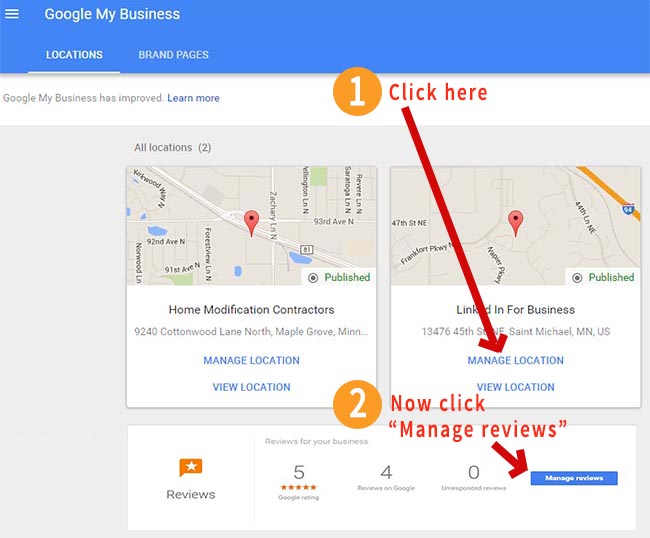 4 Primary Ways to Leave a Google Business Review
4 Primary Ways to Leave a Google Business Review
Google makes it easy for individuals to add reviews in multiple ways. Google Places ranks them automatically and can then display them in SERPs. Our “on the go” mindsets mean that having the ability to write a review immediately after a positive experience may mean whether it ever happens or not.
1. From the Google Knowledge Graph
2. From Your Google Plus Account
3. From Google Maps from your Desktop
4. From the Google Mobile App
90% of customers say that their buying decisions are influenced by online reviews. Add a Google Plus (G+) review button to your website and make it easier for everyone.
How to Leave a Google Review VIA THE GOOGLE KNOWLEDGE GRAPH
1. Go to Google Search.
2. Type in the name of the business you want to leave a review for (you may need to add the city and state).
3. If the Google Knowledge Graph pops up on the right, you have it make.
4. Click the “Leave a Review” button.
The way this works: When someone clicks on the “Write a review” button, the review box opens up and the URL correspondingly updates. Google adds the LRD identifier number of your Google+ profile into the URL, which is how it can then be added to your Google Business Listing.
As Google works to improve its many platforms, know that some listings of reviews are slow to display as of yet; however, most are being shown. Google may be attempting to position themselves as the lead spot to leave online customer reviews, which one could imagine involves a matter of considerable time and testing to reach such a goal.
How to Add a Rating and Review ON GOOGLE MAPS FROM YOUR PC
To add a rating and review for a brick-and-mortar business, follow the steps below:
1. Use your computer to open Google Maps after you’re-sign into your Google account.
2. Search for a business location on the map.
On the card that appears below the search box, click Write a review.
4. A window pops up that offers you a chance to select a star score. If you want, you can also write a review. NOTE: If you’re using Maps in Lite mode, you won’t be able to add a rating or a review.
6 Steps to Make, Comment on, or Delete Reviews From Google+ on Your PC
1. Go to business.google.com.
2. Sign in to your Google account
3. If it is not selected already, click on the “Locations” tab.
4. Find the Business name that you wish to manage reviews for and click on “MANAGE LOCATION”. Or, fill in the name of the business, its city, and state.
5. Scroll down and click on the “Reviews” button.
6. Now it is time to write your review. Indicate the quality of service you received by selecting a rating from Poor to Excellent. Consider being generous and select a 5 Star Review if they earned it. Click “Publish” and that’s it!
It is a simple feat for the reviewer. They just need any type of Google account. Such as Gmail, YouTube, Google Play, Google Drive, Google Take Out (Orkut), or a generic Google account (that uses your own email address).
How to Leave a Google Review VIA THE GOOGLE MOBILE AP
The Google Maps App for iPhone and Android makes simple work of what used to be more of a challenging process.
1. If you don’t already have the app installed, go to the App Store, download, and install the “Google Maps” app (Android users have this map application by default).
2. Log in to your Google+ profile (or create one).
3. Open the Google Maps App on your iPhone, Android phone, iPad, or tablet.
4. Type in the business name and city you wish to leave a review for. Or use your current location to find it – if you are at the place of business while leaving the review.
5. If it already has some reviews, click on the stars under the map.
6. Scroll down to “Review Summary” where you will see five empty stars. Select your review level 1 star being the poorest and 5 stars are the highest review rating. (go for 5!).
7. Write your review.
8. Hit “done”.
Smartphone users are capturing the lead in pure numbers. Personally, I have become dependent on my mobile phone and use it in more ways than I ever anticipated. Many individuals are like this; that means that posting a review from their phone will be easy, fast, and familiar for them. You can add them to your Google Postsfor potential buyers to read and feel assured.
To Edit, Delete, and Leave Google Reviews all in one place from your Desktop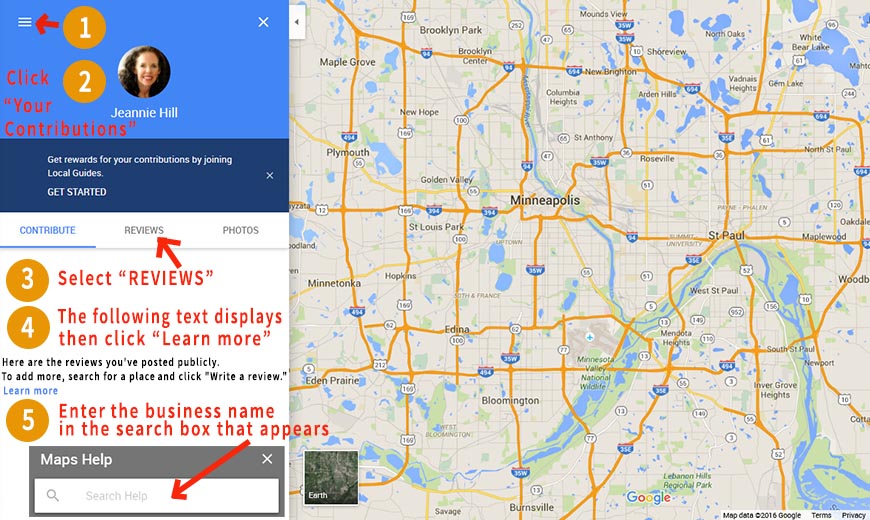
Google makes it easy for individuals to add, edit and delete reviews directly within your Google Plus Account in a “one-stop effort”. Google Places ranks them automatically and can then display them in SERPs.
A variety of factors will influence your map ranking, after you have a complete and accurate NAP (name, address, and phone number) information entered and verified. Next, reviews can have bearing on your ranking as well. Check frequently. You may find priceless awareness into what clients deem valuable about your business.
Follow the steps below:
On your computer, open Google Maps.
In the top left, click the main menu.
Click Your contributions.
Choose Reviews.
To edit a review, click Edit review.
To delete a review, click Delete review.
To create a new review:
a. Click on “Learn more” that is at the bottom of the text that is revealed.
b. Then enter the name of the business you want to leave a review for in the search box that is revealed. (This works if your turned on your location history.
c. If it isn’t found, follow the directions that drop-down below the search box.
NOTE: At present, your Google+ business listing’s Knowledge Graph will display rich snippets of the reviews that others have left on your Google business listing. Don’t balk at one negative business review out of many. Assign someone to the role of stay on top of your reviews to make sure you are on top of it. And if you receive a harsh one, take action and respond immediately!
Statistics that Support Why Business Reviews Matter Alot
In lieu of the work it takes, we understand why businesses often put off the task of developing and executing a solid consumer review strategy. Digital marketers and SEO professionals focused on local search know that it takes more than just accruing review, it takes obtaining great reviews, new reviews, relevant reviews and trusted reviews. Real potential buyers read them seeking for answer s to their questions, offer assurance, and help them learn about a product’s quality so their expectations are met after the buy.
Brian Sparker, CEO of Review Trackers, participated in an August 1, 2017 How Reviews Impact Local SEO article posted by Smart Insights, there is a high value list of statistics that support the importance of gaining online business reviews:
• 49 percent of consumers always or often check online reviews
• 72 percent trust reviews as much as they do recommendations from friends and family
• Online reviews make up 13 percent of what gets you in the local pack
• Reviews are one of the top 7 factors determining organic local search rankings
• Only 13 percent of consumers will consider buying from a business with a 1- or 2-star rating
• 4 in 5 will reverse their purchase decisions after reading negative reviewsM
• 55 percent will not consider a business with negative reviews and ratings
• 800 words of review text can make up as much as 70 percent of fresh content for your page
Make it Easy to Leave Reviews on Google Maps and Your Site
Can people leave reviews directly on Google Maps?
Yes. Google Maps, is an ideal platform for leaving reviews. This may be for places you’ve visited, where you bought something or paid for a service. You can also post details about a place, like if it’s hard to find, very busy, quiet, lively, scenic, or romantic. All reviews should be left voluntarily by the reviews and without pay, bribe, or some form of reward.
Google reviews truly are a key asset that you can utilize repeatedly. You own and have access to manage your own properties; use them as micro-stories that tell the next potential customer what others say about you. They are a wealth of strategic content that builds trust, conversions, and also helps to answer consumers’ questions.
Reuse these same reviews on social media. Include either an image or text that shows the date and the timestamp of when posted. This way you can demonstrate both a past and current track record of positive reviews and return clients.
How to use Reviews to Get Involved in Client Conversations
If your business is not actively engaged in asking for and responding to online reviews, your brand is still most likely being talked about somewhere and you are unaware of it. In the long run, it’s far better to participate positively in these conversations than to be ignorant of them. Review mark-up is one of the essential types of schema structured data. Schedule check-ups in your Google Search Console Insights to know which reviews rich results are in place. This is currently our key way to find and fix review markup errors and warnings.
Any written text that uses natural language will be easier for the Google BERT algorithm to understand.
Tips to Promote your Business Via Google Posts And Garner Reviews
Here are key SEO strategies to promote your Google+ page and increase the number of followers your business has.
• Generate a new Google Post frequently, at a minimum of twice a week if possible. This will keep your profile fresh and in front of your followers. Potential new contacts are more likely to adopt an interest in your business if you engage in QandA conversations, are recognized as an industry expert, and have a complete profile.
• Integrate your Google Business Listing page and posts by linking to your website. This typically increased traffic to your web pages and improves engagement with your customers, followers, and fans.
• There is no way to install a Google Post badge like the Google+ badge to your web pages. You can use social share buttons to help increase your followers. Leverage Google Offers for additional benefits because it means that Google can then consolidate them from your website as well as your Google Posts.
• Create a custom Google Business Listing URL. Add your URL to your email signature and offline marketing materials to help your existing clients and those you are communicating with to easily find your Google Business page.
• Link Paid Google Express AdWords Account: You can integrate your Google Plus page if you are running an AdWords Express campaign. The result is that your linked campaigns can then refer back to your Google+ page.
Build a Culture of Leaving Google Reviews for Other Businesses
If you live in the Twin Cities, a part of local search marketing is leaving reviews for other Minneapolis businesses.
We encourage people to leave positive reviews whenever they can. Overly negative, upset people tend to spread the news more often, while a case could be made that by rewarding excellent services, we contribute to a more positive business environment. As always, be mindful of what you post online. Google says that “If you have a Google Account, we may display …. actions you take on Google or on third-party applications connected to your Google Account (such as +1’s, reviews you write, and comments you post).”
If you have Location History turned on, you can see a list of places you’ve visited that you make it simple for you to leave a review. To see the list, follow the steps below.
How to Create a Google Account without a Google Email Address
If you don’t have or want a Google email address, there is a new work-a-round. Is it possible to create a Google Account WITHOUT having to create a Gmail address? You can use your own business email address that has your domain extension to create your Google account! Use this URL: accounts.google.com/signupwithoutgmail
The BIG “No”: Do Not Incentivize Reviews
It is essential to understand that your review management and generation efforts should not include “incentivizing” your reviews. If your business requests customers to post a review, don’t include giving them a reward or incentive of any sort.
There are ethical and non-ethical ways to generate online reviews. You will need to be bold enough to ask customers to write and post them for you, on major sites like TripAdvisor, Google Maps, and ReviewTracker. Gaining positive reviews is an important aspect of any reputation management program, as long as you do it ethically.
Yes, giving a discount on products or services to reviewers is classified by Google as giving them incentives. Take for example, the FTC February 27, 2015, cracked down on an auto-shipment broker called AmeriFreight for >misrepresenting customer reviews to other consumers. According to the FTC’s press release, the business failed to state the fact that it compensated reviewers with rewards (i.e. $50 discounts) and was therefore guilty of deceptively representing that its (supposedly) astounding brand reputation and great client reviews were based on the unbiased opinions of its clientele.
It helps to take a close look at what was specified in the FTC’s complaint, by understanding exactly where and how it violated Section 5 of the FTC Act by failing to disclose that they remunerated people for their online reviews.
Specifically, copied word for word from the complaint, the respondents:
- Provided consumers with a discount of $50 off the cost of AmeriFreight’s services if consumers agreed to review the company’s services online, and increased the cost by $50 if consumers did not agree to write a review;
- Provided consumers with “Conditions for receiving a discount on reviews,” which said that if they leave an online review, they will be automatically entered into a $100 per month “Best Monthly Review Award” for the most creative subject title and “informative content”;
- Contacted consumers after their cars had been shipped to remind them of their obligation to complete a review to receive the “online review discount,” and qualify for the $100 award;
- Failed to disclose the material connection between the company and their consumer endorsers — namely, that AmeriFreight compensated consumers to post online reviews;
- Deceptively represented that its favorable reviews were based on the unbiased reviews of customers.
“With a blog post, testimonial, review, or celebrity endorsement, if there is any form of compensation or close relationship between the party giving the endorsement and the business receiving it, it is required that the relationship is made explicit. It is now clear that these rules apply to online reviews for local businesses as well.” – Mike Blumenthal of Local U
So while it is true that you can improve your search results with reviews, only go about it in an ethical manner. Reviews are a vital aspect of small businesses’ SEO, in particular, getting heard online. Overcome the hurdles, get educated, and be bold to ask the right way. Reviews may also be a source of knowing what questions your audience is asking.
The Google Review Platform Empowers Consumers to Spread Ideas
We are experiencing a fundamental shift in the way consumers engage and make purchases online. Explosive technology advances are reshaping digital marketing. As website owners and marketers, we recognize that media no longer controls advertising messages – consumers do. Consumer reviews empower customers to feel heard and leave messages that others benefit from. Consumers who feel free to post their personal purchasing experiences continue to empower other buyers to feel confident in buying decisions.
The principles of good business are rewarded when people believe they are more in control of where and how they shop and are able to spread ideas in their own voice. Some say that your brand is what others say about you. Today, e-Commerce sites leverage JSON on product reviews to build trust and assure potential buyers that they are reputable.
If we speculate as to what may be coming to Google Business Reviews, there might be something like a label for those received from leads generated off of LSAs and Google Guaranteed/Screened conversions.
The typical Internet users quickly assess a trust factor when conducting an online search and are influenced by what others say in reviews. If your business is indicated for the quality of your services in Google reviews, that is a powerful way to stand out in a crowded market. In Google’s Local Pack once your business has obtained 5 reviews you can show up in SERPs being accompanied by 5 gold stars. This is a highly desired accomplishment as once having attained this threshold, these reviews have been shown to increase click-through-rate (CTR) by as much as 20%.
Link your eCommerce shopping experience to your review solution to set-up an auto-generated send review requests to your clients every time a purchase is completed. You gain from their insights found in feedback which can turn into pivotal improvements in customer satisfaction levels and retention rates.
“No matter how great their experience may be, very few customers are going to go out of their way to find out where to submit a review or rate your business. Make it as easy as possible for customers to share their experience by sending them a direct link.” – Zozi**
“If you are a small business, visibility in the Google maps listings is crucial.” – High Ranking Websites
“While your business benefits from gaining great reviews, they also help others uncover the places, products, and services that are ideal for them.” – Hill Web Marketing
“If the person literally has no Google Account, they will be asked to create one within Maps, and then they will be asked to sign-up for Google+. BUT if they have any type of login, they will just be asked to “continue as you” without any mention of Google+. The thought of joining Google+ is what puts most people off from leaving a review and Google Maps on your phone is a way around this.” – Techwyse.com
How to Ask for Google Reviews Without a Google Plus Account
Many reviews can be posted “somewhere” online, but this article addresses how to do so for your Google local business brand trust and Google Places Reviews.
Some individuals shy away from asking others for a favor or to get something done. If this is true for you when it comes to requesting Google business reviews, start with reading up and acknowledging just how significant of a huge impact it will have when achieved. Frequently prospective buyers make a choice based on reviews. You may gain needed visibility and a convincing online presence over a competitor, by reducing your barriers and the barriers of those who are willing to leave a review.
Google is a thriving online community with forums and live hangouts. Now it is easier for the average taxi cab driver, a pain clinic patient, business owner, or retired person to do so. We can help you add a Google Review Button to your site. And adding reviews on a related web page is a great way to build your site’s attributes for mobile buyers. For those perhaps more familiar with using Facebook instead, this will make it super easy! But for your business reach to thrive and grow online, you need your own verified and optimized Google Business Listing.
You need a Google My Business Listing to best manage your Google Business Reviews. It should be a part of every Business Startup Plan
If you do not already have one, below are instructions on how to get started.
How to Create a Google My Business Account
These are instructions work for creating a Google My Business account for most individuals who own a business. If you need further help, please call Jeannie Hill at 651-206-2410 and I will assist you.
1. Open up a new browser tab to business.google.com/create
2. Select the best business type from the following options:
a. Storefront: Choose this if customers walk into your brick and mortar location
b. Service Area: Choose this if you travel to engage clientele at their homes or another address
c. Brand: Choose this if neither of the other options listed above applies to you (such as a professional athletic team, performance band, non-profit cause, etc.)
3. Type your business name exactly as it is filed with your state. Alternatively, type your business address into the search bar
4. Should the name of your business show up AND your business has already been verified by another individual, take steps to recover your account. Click on the listing and instructions to recover your account will be displayed.
5. If your business name is not listed, click “This doesn’t match”, and then add your business.
6. Fill out your business information and continue through the steps to create your Google My Business account.
The Google Review Platform Empowers Consumers to Spread Ideas
We are experiencing a fundamental shift in the way consumers engage and make purchases online.
Consumer reviews empower customers to feel heard and leave messages that others benefit from. Consumers who feel free to post their personal purchasing experiences continue to empower other buyers to feel confident of buying decisions. Additionally, they are assured by other’s experience when they can easily find and read reviews in the Google local pack results.
The principals of good business are rewarded when people believe they are more in control of where and how they shop and are able to spread ideas in their own voice.
If you have benefited from our website or services, be social and share with others. We value your favorable opinion and partnership!
To reinforce how key Google My Business reviews are to your business, Bright Local completed a new Expert Google My Business Survey****. The April 17, 2020 article states that “82% of the local marketing experts say that Google My Business optimization is very effective in improving local pack rankings”. It also found that “68% of local marketing experts believe Google My Business is more important than it was a year ago”.
How does Google track and identify fake reviews?
Google doesn’t fully disclose their internal processes for tracking and identifying fake reviews – partly because they have a long way to go to make this better.
Ways Google may spot fake Google Reviews:
- The reviewer’s name does not appear anywhere online in conversations with you nor in your customer database.
- The reviewer has already been tagged for similar spammy reviews for other businesses.
- When it is determined that the reviewer has deceased or has a mistaken identity.
- The reviewer offers no name or reasonable elaboration about their experience.
- The review contains false information, tone, or doesn’t make sense.
While this may seem like a long article for you as a business owner to read, rest assured – it is easier for the reviewer. They may want to choose their own way of going about doing it. All they have to do is follow the simple steps in your email or on your handout. If they know what they want to say, it typically requires approximately 3 minutes from start to finish. Improving your online reputation is easier than ever. It is a must-do task for almost every successful online business.
Follow the best practices in our e-Commerce Schema Markup Guide for adding reviews to your Product structured data.
SUMMARY
Hill Web Marketing endeavors to listen and hear the customer at each stage along the customer journey. New markets, technology, and channels will always continue to expand and improve. However, there is only one medium – the consumer. Honest reviews and feedback are always welcome and encouraged. I find my clients are very willing to comment, but they appreciate these steps to make it fast and easy.
Do you need help to gain reviews? And be sure potential customers you need who read them?
Call 651-206-2410 and request our Minneapolis Digital Marketing
* http://www.localsearchforum.com/google-local/41030-google-testing-review-snippits-3-pack.html
** https://www.zozi.com/minneapolis-st-paul
*** https://www.nielsen.com/us/en/insights/report/2019/total-consumer-report-2019/
**** https://www.brightlocal.com/research/expert-google-my-business-survey/

 Click on “Write a Review”
Click on “Write a Review”