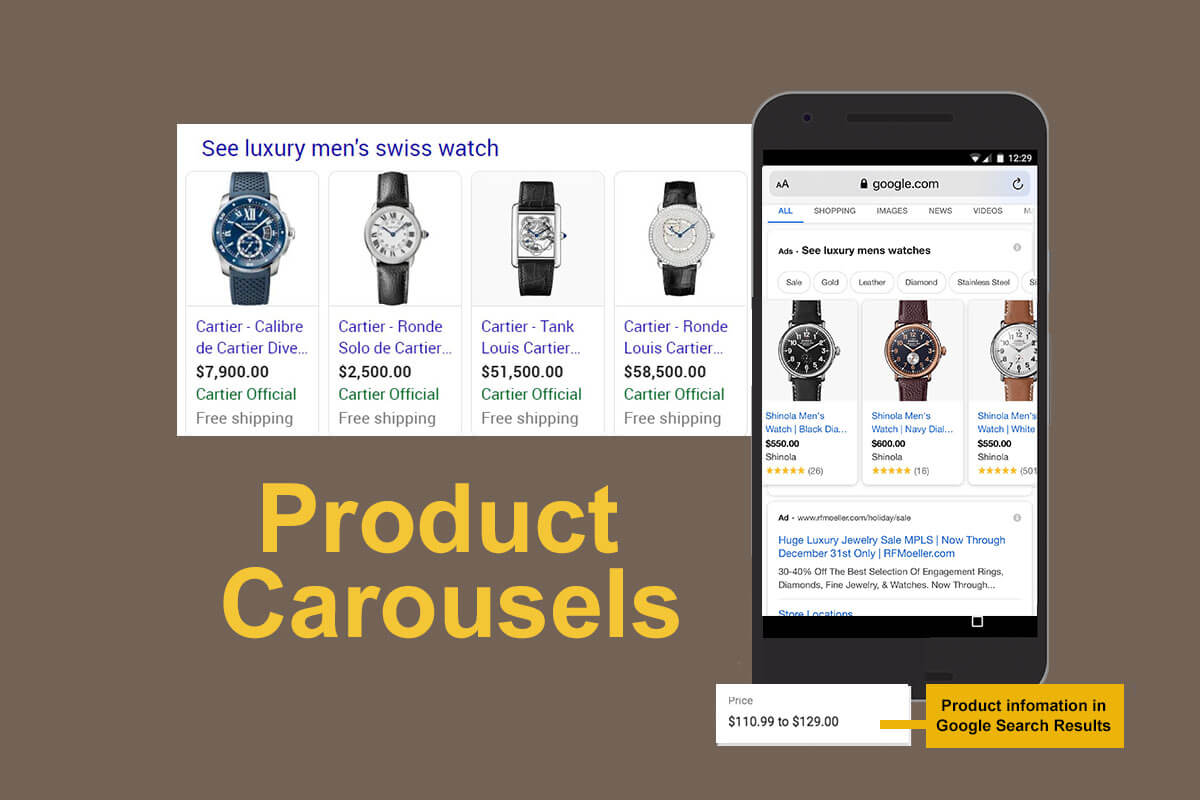How to Get into Product Carousel Search Results
Updated 6.24.2024
The SERP (Search Engine Results Page) is a revolutionary, user-serving dynamic space that showcases vast collections of product entities and their relationship connections. Users have numerous ways to filter and refine their shopping for products to gain the answer that they are seeking. These search trends underscore how fast effective SEO is evolving from absolute rankings to better-structured entity placements. Today we see the rise of product carousel search results.
With shifts in product demand, natural language processing is used to help identify products that best match the searcher’s intent. We’ll first prioritize the top questions asked on this topic.
What is a Popular Product Carousel?
When searching for a product online, new refinement bubbles within branded Knowledge Panels aid buyers to filter and find the merchandise they want to buy. It displays a subset of queries in search results. The Popular Products carousel continues to expand user options right in Google-owned search results. Searchers demonstrating purchase intent will find the traditional product blue links commonly integrated with the organic listings that populate to the left of Google’s Knowledge Graph.
Since nearly all search is location-based, you want your products in carousels triggered by geo-location details.
What is an Organic Product Carousel (OPC)?
Google has rolled out in the United States new SERP features that display products listed in Google Merchant Center and Manufacturer Center right in organic search results. These product results are shown in an organic search carousel for search queries related to those products.
Both the Popular Products and Best Products carousels consume a generous percentage of SERP real estate. Most people will find their placement above-the-fold on the desktop. On mobile devices, this holds true for the majority of Product Knowledge Panels that are triggered after a selection has been clicked within an Organic Product Carousel (OPC).
New Google Search features continue to emerge, like nearby filters in Google product search using the Shopping Tab. The tech giant continues to make it easier for consumers to find what they want fast.
What are Search Refinement Bubbles?
Added to aid searchers using Google Search, it employs carousel-like behavior in order to surface more immediate filter options. When the prospective buyer clicks one of the “IQ-bubbles” that surface within snippet results, JavaScript kicks in and replaces the initial “parent” search result with one that answers a more specific query. The new query is a refined combination of the original search term and the text of the refinement bubble.
Can consumers compare items by clicking on Product Carousels?
Yes. Price ranges and star ratings show up and both make it faster for consumers to compare the products that are triggered by their search query. Google expanded the functionality of its related activity cards for shopping, job, and recipe-type searches as of August 18, 2020. In the case of shopping, the new features hope to facilitate users by helping them take the next step in their purchase journey.
The shopping activity card displays products that a user has been conducting market research on, even if the product was highlighted in an article that people read. The new Google Search Console Insights aid to improve content on product pages.
A Google update now means that shoppers can find lower-cost suppliers for the same product. Its SERPs now display a carousel to help consumers find cheaper and more affordable products. Or the exact same product from another retailer with a lower price tag. Google displays this in an “Affordable Picks” carousel that matches more often when the person searching uses “cheap” in their query.
Google Structured Data Carousels – Updated
Google added an additional bullet point to its structured data carousels (beta) help documentation. This explains how to mark up categories having multiple items with that structured data; this is different from a one-item product page. It is useful for paginated content or infinite scroll.
“Mark up all items that are on the summary or category page. For paginated categories, add an ItemList to each subsequent page and include the entities that are listed on that page. For infinite scroll, focus on marking up the entities that are initially loaded in the viewport.” – Google Early Adopters Structure Data Program
Products that gain inclusion in Generative AI Overviews have a better chance to win in newer SERP features. Since the bots behind this artificial intellegence read schema markup, its another reason to include robust eCommerce schema formats.
Product Grids, Product Knowledge Panels, and Product Cards
All of these SERP formats are opportunities for you to make immediate sales. As of May 2024, if a searcher selects your product from Google’s Product Grid, it loads a Product Knowledge Panel. However, to avoid schema drift and misattribution, rigorously maintain your free listings within Google Search. Database schema drift is a common root cause of database-related outages.
Assess your opportunities to rank within organic product grids by first understanding which products already rank and their frequency. Google ranking within specific product grids is often volatile, while other products remain consistently stable within a grid over time.
Most often, the first product grid to display contains the most popular options. Similar grids may be displayed for product deals near me, in stock, fast delivery, etc. Discover which products are algorithmically selected and displayed for a query most often.
What is a product rich result?
Definition: A product rich result is a display of product details in immediate Google SERPs. It typically includes review counts, ratings, price, availability, and a summary description. Note that product rich results are not new, just the report in Search Console.
This matters to search marketers because accruing such data insights helps SEOs and publishers because it provides more granular data to assess and improve product pages. You can gain rich product keywords and other information in your Google Ads reports. However, Google is making it easier for marketers to gain more data information about how users interact with your products online without using paid advertising to reach digital shoppers.
“Popular Products”, “Explore Outfits” and “Shop Similar” box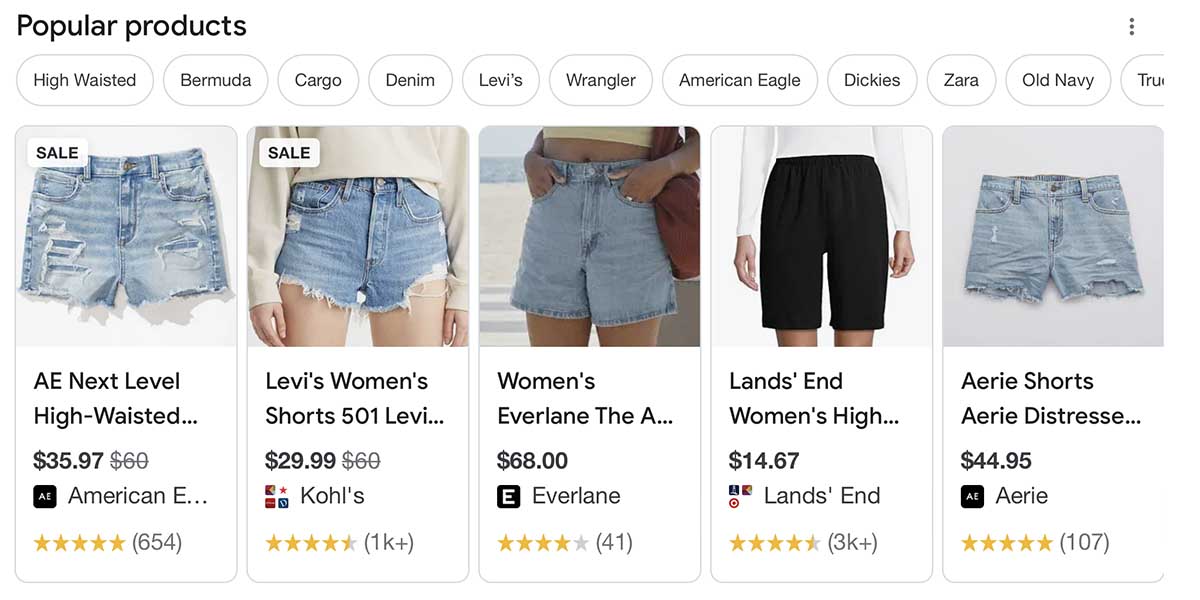
These additional Google search results feature products in more of a multi-search way. At one point of testing the “Explore Outfits” came with the tag line of “ways to wear this product”. Google is clearly helping retailers by these highly visual components. “A Google carousel is a row of interactive visual search results. Explore this guide to learn about carousels in Google Search and how they can impact SEO,” the Google docs state *.
Additionally, Google testing has triggered a new search ad format that has really large images that shoppers can swipe through and learn more about. It’s important to schedule a regular SERP analysis to know what is changing and discovery new opportunities.
Keep in mind that shoppers are gaining more and more answers directly from voice assistants, like Google Assistant. To initiate a search query the Google Assistant replies to “Hey Google!”. As this is an integrated Google product, answers are given as a verbal response from information pulled from Google’s search index and other products consumers rely on such as Google Maps.
If you are wondering how to influence which images are displayed in Google Product results, Google’s John Mueller has answered that there is no schema or structured data that lets you control or define this. He relayed that Google simply decides on its own if it wants to show images for snippets or not.
“From our side these are essentially just a kind of snippet so it’s not based on any particular markup that you’re doing on the pages. It’s not something specific that you define on the pages. It’s really just we recognize these images are on these pages and for whatever reason our algorithms think that for users showing some images or kind of the these snippet images would help them to decide which of the results to click on. So that’s from our side it’s something like, yes we are showing images and snippets and I think in the past we didn’t do that so much but it’s not based on anything specific that you can control other than like maybe deciding you don’t want any images on these pages indexed and you want to use like the what is it no image index meta tag. But it’s not something where you can say I want these images indexed or these images shown in the snippet it’s essentially we’re picking images from the page.”
Google Search Console’s Performance Report for Product Results
Google announced new Products Results in its Search Console on Nov 20, 2019.
Google continues to support more schema.org markup for product search results. It announced earlier in 2019 that businesses can now submit a product data feed through Google Merchant Center and Google Manufacturer Center regardless of whether or not you are running Google Ads. The company says it “will be used to enrich Google Search shopping journeys“.
This new search console report is meant to help segment your Google web traffic to analyze your search performance for your product pages that include structured data. Fixing your product markup is a critical task to winning product rich-featured snippets, aids with product carousels, and overall sales revenue.
“Website owners need to understand the impact of these rich results. The Google Search Console Performance report provides key metrics like clicks and impressions to help webmasters understand and optimize the performance of their website results on Google Search. These metrics can further be segmented by device, geography and queries.” – Google*
Warning: “URL is available to Google, but has issues”.
If it gets indexed and selected as canonical, it could appear in Google Search results. However, some issues prevent it from being eligible for all enhancements.
If you dig deeper for details, you may find that your warning is: “Missing field ‘review’ (optional)””. These are not errors, but if your Google Search Console shows these warnings, add a qualified review that someone left for this specific product.
Some ask that if having a product is truly optional, then why is it triggering a warning. Our guess is that it signals where the technology giant is going with e-Commerce schema markup types. We have our product schema product the gold review stars in Google SERPs with just a review count. Just when product review stars show up seems to e a matter of continual testing.
In any case, we recommend using product schema as much as possible to assist you in your chances of showing up in product carousels and new image search formats. “Warnings” fall in a different category from “errors” and therefore, are not the first priority for fixing, but worth heading and watching for future changes and opportunities for improvements.
Carousel SERP Feature Type in Organic Placements
These results refer to the visual galleries and rich lists that run horizontally through the SERPs. They avoid issues where user experience testing has found shoppers form a type of banner blindness to some a local businesses that pushes too hard at them. Carousels are one way that leaves them more in charge of product selections.
Depending on the carousel, whether it is a Woocommerce product carousel or other forms of a carousel slider, clicking or tapping an entry takes the consumer directly to a website or to a fresh SERP display. For example, a carousel might show movie titles, and clicking on one directs the searcher to a new page with information about that specific movie, which may lead to how to purchase a ticket. Either way, we see gaining a featured snippet is advantageous most of the time.
According to Getstat, “individual results within a carousel are listed in order of appearance, but they receive the same organic rank to reflect their horizontal position on the SERP. For example, if a carousel appears in rank one, all results within the carousel will be given a first-place rank. Only the first results in a carousel factor into the share of voice calculations and appears in the Keyword report: Google SERP top 20 comparison”.
It is worth noting that Google Sites offers an Image Carousel feature that is built right in. You can link these images to your product landing pages.
Why are Product Carousels are Visually Compelling Elements in SERPs?
Marketing research indicates proven purchasing trends, shoppers head online for inspiration, information and introductions to new brands. Visuals in carousels immediately draw the eye. You want to have carousel control.
They dropped $853 billion last year in retail shopping. An image that introduces a product offers consumers an immediate introduction to a possible purchase. So, businesses have to know what motivates them. How they start making a purchase decision. And most of all, what triggers hitting that “BUY NOW” or “PURCHASE” button.
The October 30, 2019, Here’s what you should know about 3 shopper behavior trends article says that “Thirty-four percent of people say that discovering new products and getting ideas are the aspects they enjoy most about shopping”. Author Jane Butlet goes on to say that “13% of shoppers, in fact, who don’t want to do research. They either don’t enjoy or don’t have time, to embark on a lengthy process. When they want to buy, they want to buy now, and in the easiest and fastest way possible”.
So if one great product image is worth 1,000 words of text, explaining it, no wonder mobile product carousels are a great way to reach shoppers in a hurry. People find and remember a product visually first, it’s a key reason to align your marketing with visual search trends.
Does Schema Boost Visibility in Mobile Product Carousels?
Yes, it may. It is possible to use structured data to increase chances of being eligible rich results in for a list-like display called a carousel. Search engines typically display carousels more often on mobile devices, and only for certain content types. Being of high real estate value for helping to introduce your product line, getting into technical SEO is vital. When adding structured data, include Local Business schema where it fits Google’s guidelines.
“Each entity should be marked up using the relevant schema.org type, such as schema.org/Product for product category pages. However, if one item is marked, all items should be marked. Also, unless this is a carousel page, the marked items should not link out to separate details pages.” – Google
Steps to Gain a WooCommerce Product Listing (Carousel) on Category Pages:
- Access your WordPress dashboard.
- Navigate to the “Global Snippets” menu in Yoast Premium.
- Create a new Global Snippet and title it “Product Carousel for Product taxonomies” or something similar.
- Enter your JSON-LD schema
ItemListcode. - Use the “Main query items” selection that Yoast provides in the Loop-Dropdown.
NOTE: We are observing how the Google Knowledge Graph is developing for products. Internet users are continually given more ways to refine their searches. The “IQ-bubble” name on Google is derived from the class tag they initiated on HTML SERP. Digital marketers additionally refer to them to as “refinement” bubbles or “related search” bubbles, but however we identify them, the key is that users can narrow down their product searches by using these IQ-bubble. By using eCommerce JSON-LD markup on your product pages, you’re better set for advanced search marketing wins.
Google directly stated that using structured data in its February 22, 2019 Help customers discover your products on Google article.
“While structured data markup helps Google properly display your product information when we crawl your site, we are expanding capabilities for all retailers to directly provide up-to-date product information to Google in real-time.
We’re also rolling out new features to improve your brand’s visibility and help customers find your products on Google by providing authoritative and up-to-date product information through Google Manufacturer Center. This information includes product description, variants, and rich content, such as high-quality images and videos that can show on the product’s knowledge panel.” – Google Webmaster Central Blog
Google’s New “Best Product” Carousel is Based on Reviews
Google quietly added a new feature to its search results which lists positively reviewed products upon a query looking for “the best” of a product entity. This so important for brands, as buyers rely heavily on product reviews from other consumers. It also emphasizes why you want to implement Aggregate Review Rating product schema whenever possible.
You need to get your products out there so that people looking for them find your business easily. Mobile product carousels are easy for mobile device users. You do not need to pay for getting into this carousel, but you do need a sufficient number of related product reviews. It is a marvelous feature that can boost your mobile adverting efforts for free.
This Best Products Carousel is similar to carousel formats found on mobile search results. A single product has its own card, with a Google star review score and tells the number of reviews.
Google Product Carousels Displaying Brand Picks for You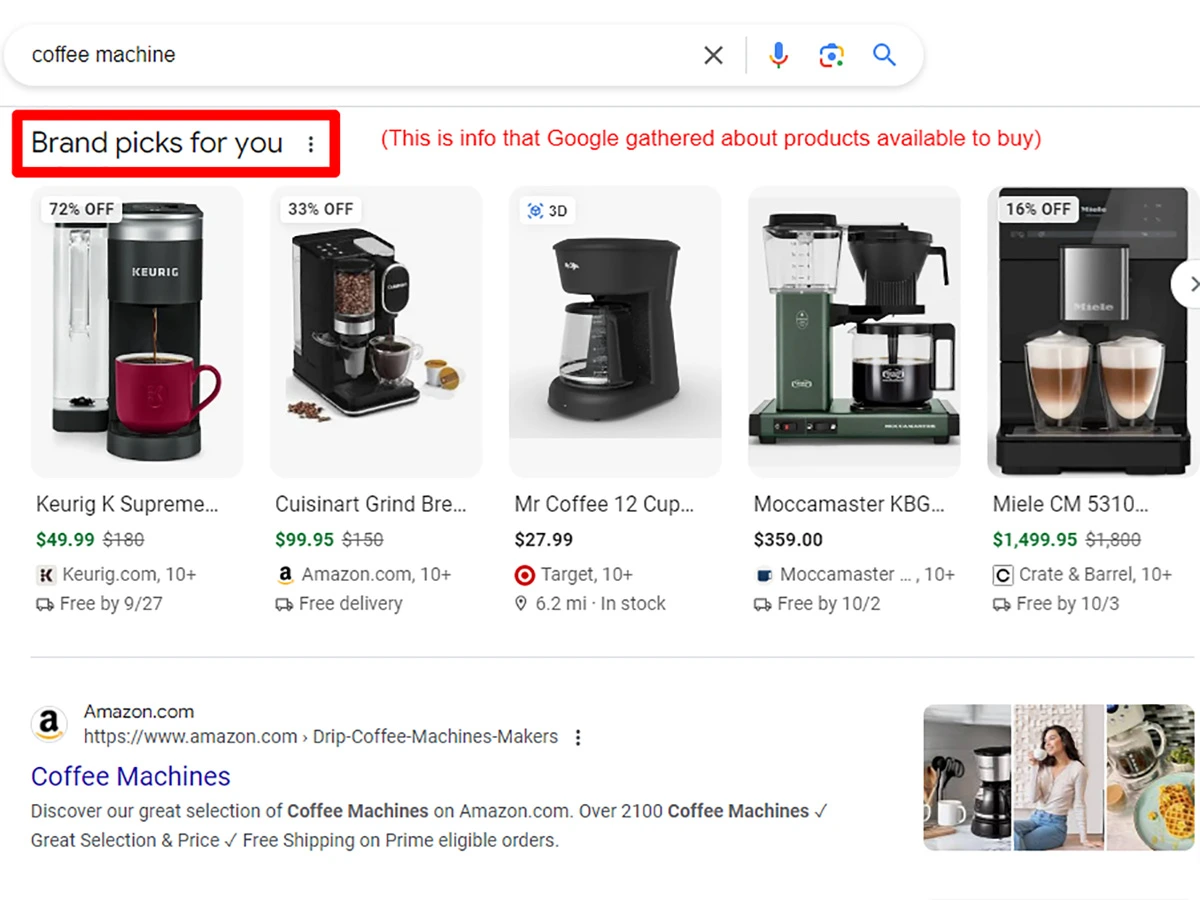
Updates to United States Google Search results offer enriched, visual search experiences. Product refinement SERPs may show “Brand picks for you.”
Product cards or tiles in EEA carousels typically contain price, rating, and images for entities. In the above image, we see Google displaying brand details. The product details also contain shipping, stock available, and on sale details. On-page structured data can assist, but if your structured data markup is missing from the page, standard text may be shown.
Product SEO can include branding tactics that incorporate this sophisticated aspect of advanced e-Commerce SEO. A skilled SEO can decipher which products are frequently algorithmically selected for a specific purchase intent query. For example, if you are in a tight medical device market, use specific schema markup. Alternatively or additionally, hire an expert Google Merchant Center Manager.
Shopping Carousels and Entity Carousels
More is developing for shopping carousels and entity carousels. The web is rapidly changing and traditional SEOs are missing the point of how search is changing and moving to zero-click searches. The top of the fold is dominated by Knowledge Graphs, image-rich carousels, and quick answer formats.
Mobile-first indexing is not just about getting your site in Google’s index like we’ve been familiar with. It is about voice-activated searches that have responses from Google Assistant, PWAs, consumer reviews left off-site, data-set search, and ways consumers learn about products without a screen.
Understandably, continually evolving search technology and search trends quickly challenge the workload of the typical search marketer. How Google crawls and indexes your site changes, too. And from the searcher’s side, they definitely don’t want a long list of traditional blue links. Consumers want immediate answers. They want great visual appeal. They want relevant products that match their search intent.
By providing the correctly-sized images that fit JSON product markup, it allows mobile device context to drive results to relevant products. Google seems to favor non-domain entity content; be sure to add your product images directly to your Google Business listing as well. Practical eCommerce has a great article that explains how to use your Product ID to prepare the next API call to get the product information from a JSON file.
Small businesses can take advantage of providing image-rich data collections to have a better chance to win new customers in a niche dominated by big players. This feeds Artificial Intelligence and Entity-First Indexing with your product information.
Google’s Knowledge Panel and the Google Local Carousel Display
How to gain double Product Listing Carousels in mobile search results:
Google has frequently populated its knowledge panels with two of the most well-liked product carousel styles. Most often it is the regular product view for the product listing ads (PLA) carousels. The second most common is the “Shop by store” variation that includes multiple competing stores for the product type that best matches the searchers’ intent. The tech giant also continually adds new types of essential structured data to win in SERPs and depreciates other forms of Google’s accepted schema markup entities.
Additional ads underneath the carousels may or may not be triggered. This feature led shoppers directly to mobile organic search results. This means that advertisers advertising using traditional Google Ads missed this opportunity to display their ads for a specific search, even many fairly competitive ones. Only those in the product listing ads are displayed at the top of the search results. This is continually tested and tweaked by the technology giant and it’s fascinating to observe how it evolves.
As well as often providing lots of clicks to your website, when your business’s contact information and social profile details are included, prospective buyers can reach you in milliseconds. In the end, Google will determine whether or not it opts to show a Knowledge Panel and which products get into it based in part on former customer engagement.
It is common for clients to request a Wikipedia page that mentions their business or business owner. They are harder and harder to obtain and keep live. First, it is important to have noteworthy accomplishments that set you apart and an eCommerce site where JavaScripts are initialized when the DOM is ready and your website’s content (JS, CSS, Images, etc..) load is kept to a minimal level.
Remember that if you want to win a position on page one of Google, you need to continually adapt to changes and strive to make your website “lightweight”. Auto rotating slide content that displays your products may or may not be your best option. Whatever product web design element you eventually choose, it should load as fast as possible not keep users waiting for it and it should include product schema markup.
Product Carousels on Google Search Reduce Click Spend
Businesses that leverage Google Shopping Products in the search Carousel can align with consumer intent based on search terms.
Retailers pushing products on AMP pages appear in the Product Carousel most often and gain top-of-the-line exposure for generic search terms. Google paid advertisers on the Carousel not only heavily infiltrate Google search, they also have products found under the web tab for search. They are marked as “sponsored”.
A Product Carousel on Google search pages may work effectively as a semi-sieve between product intent and clicks-increasing the validation of the user’s intent. Shoppers benefit from additional information on Google SERPs before they back click or close the browser tab- which decreases the probability of them clicking out to a product they aren’t intending to purchase. This saves you time – and money. Another way to surface your products in search is to add your items for sale to your Google My Business listing. If you sell a medical product, you need to consider what qualifying for better E-A-T metrics means to your business.
For example, an individual clicking on a brand-specific Swiss luxury men’s watch and THEN clicking to your site is higher qualified than someone who goes to your site after a generic “men’s watch” search. Google product posts allowed businesses to post text and a video/photo of a new product. But now this post type has disappeared from your posting options; former product posts remain indexed. Google continually innovates for better product display in SERPs.
The creator of the term “fraggles”, MobileMoxie’s owner Cindy Krum believes these carousels carry prominence within mobile search results. Here are her comments:
“This is a new way to rank products and drive conversions without actually ranking entire pages – per-se. It is especially vexing for SEOs because none of the tools are reporting that the carousel is even there. The only way to know is to do test searches because Google doesn’t include the OPCs in Search Console when reporting on clicks, impressions, CTR, and average position.
The other thing that is interesting, and potentially threatening for SEOs is that these results are linking through to Product Knowledge Panels before they link to your web page. That means anyone who sells the product can be included in the carousel and potentially put into a price-comparison grid on the Product Knowledge Panel, all before anyone gets to a page where they can convert on your site. An important, new part of eCommerce SEO may be tracking and optimizing these Product Knowledge Panel results, to drive better conversion, since they could now be a gatekeeper. Humorously, the way that they work is somewhat like the old doorway pages that Google fought so hard against years ago.” – Cindy Krum
CONCLUSION
We find that these new ways to reach consumers are exciting. While many of them are off the website, it is important to evolve with the way consumers prefer to research and buy products.
Call Jeannie Hill at 651-206-2410 if you like to engage in a conversation to further develop your business’s Search Marketing Strategies
* developers.google.com/search/docs/advanced/structured-data/carousel
* https://webmasters.googleblog.com/2019/11/products-rich-results-search-appearance.html