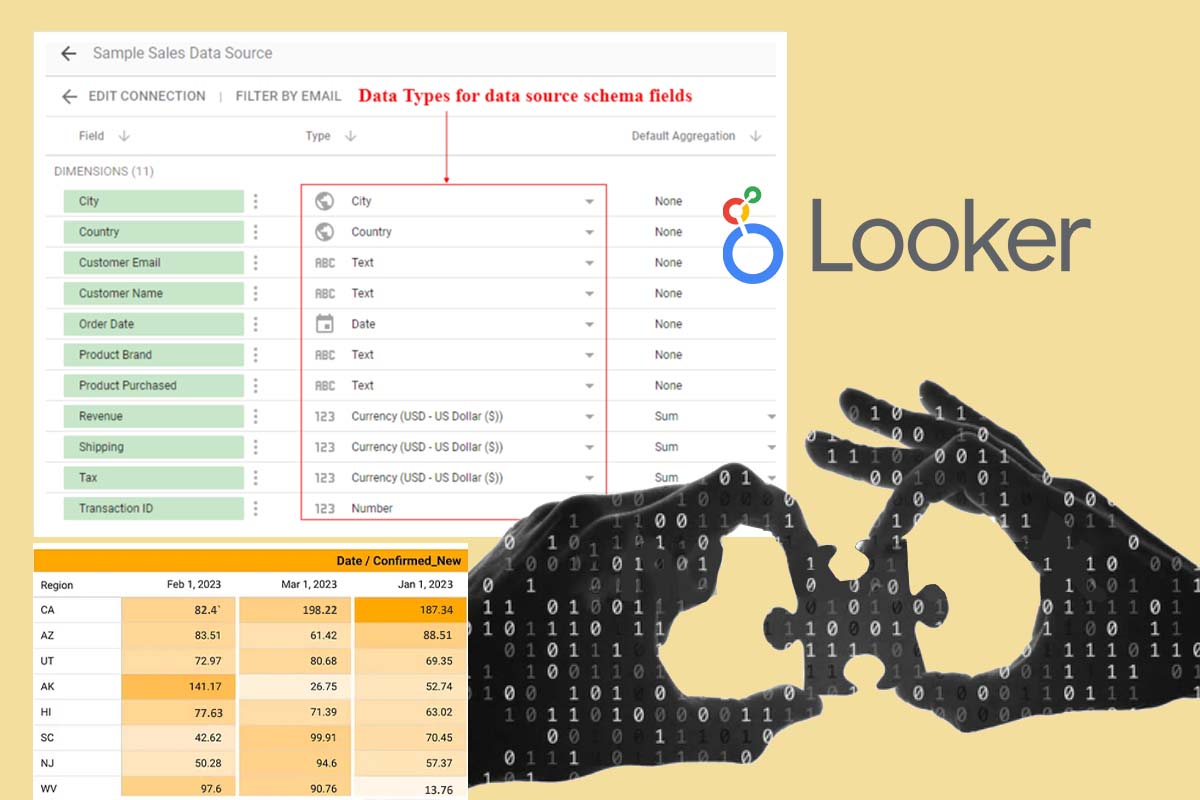Best Google Tools to Improve FAQ Schema
This essential schema type extends far beyond your chances of gaining eligibility for enhanced listings in Google’s search results. Whether you do or don’t gain a Google-enhanced listing, or show up in People Also Ask (PAA), all search engines will better understand your question-answer content and expertise. When you use FAQ structured data, you can help users find helpful information in a rich result. As AI answers increase on search engine result pages, knowing how to make your QA articles is becoming more important. This article will help you to improve FAQ schema usage within your web pages.
Table of Contents
- Google’s Research Tools for FAQ Schema Validation & Discovering Opportunities
- Best Google Tools to Improve FAQ Schema
- Ways to use Google Search Console
- Ways to Use Google Looker Studio
- Ways to use Google’s Rich Results Test
- Ways to Use Google Analytics to Discover FAQ Opportunities
- How to Know if my FAQ Schema is Working?
- SUMMARY: Understand your FAQ Schema from Google’s Perspective
Google’s Research Tools for FAQ Schema Validation & Discovering Opportunities
- Google Search Console
- Google Looker Studio
- Google Rich Results Test
- Google Analytics 4
Like other structured data types, FAQ-labeled information is easy for search engines to use when providing rich results to people searching for answers. There are many awesome software programs that also validate schema markup and provide insights. However, to understand your domain from Google’s perspective, it is best to gain first-hand experience using the tech giant’s tools.
Now we’ll go more in-depth as to how we use these valuable SEO tools.
How to use the Google Search Console for FAQ Optimization?
Ways to use Google Search Console:
A. Use the Performance Reports.
B. Use the Enhancements Reports.
C. Use Google Search Console’s API.
D.Use the Google-InspectionTool Crawler.
E. Identify content pieces that will benefit from additional FAQ markup.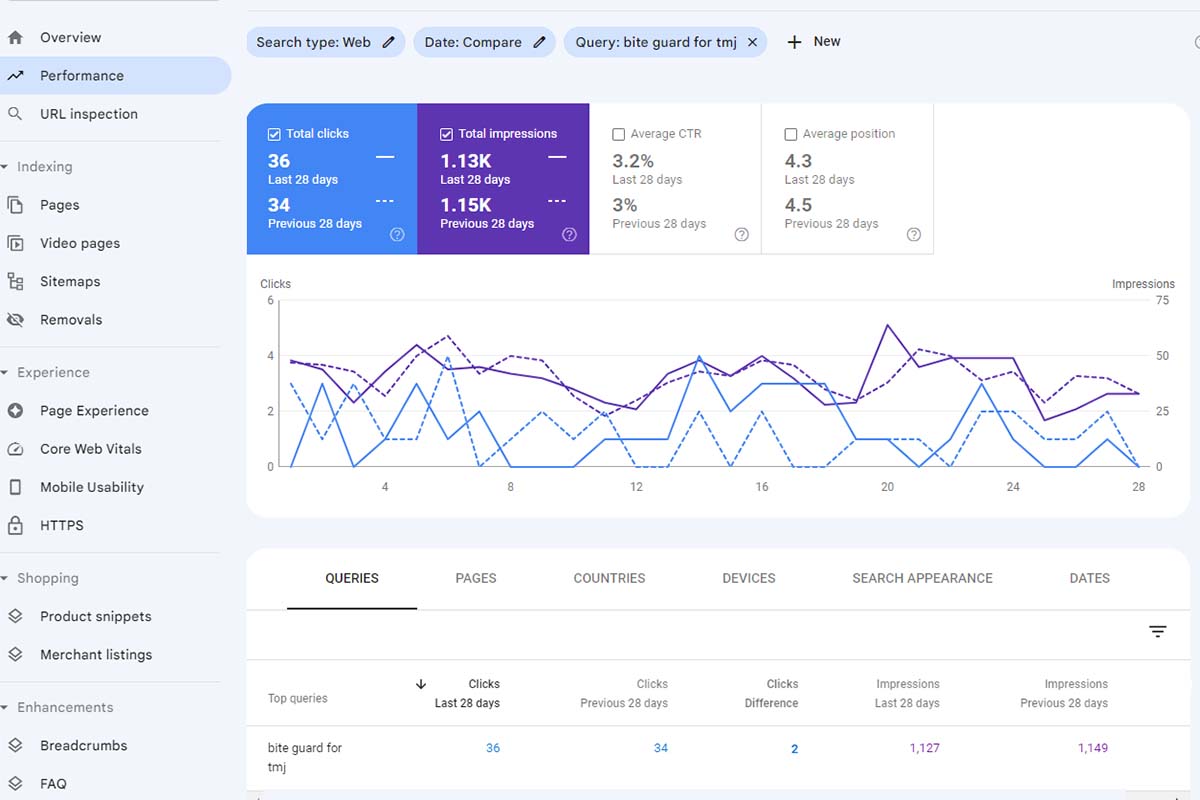
We call this research discovery to find question-answer gaps in your existing content.
A. Use Google Search Console Performance Reports
- Open up the property you’re working on in the GSC.
- Navigate to your “Performance” tab. Then the “Search results” tab. Then the “PAGES” tab.
- Identify a page or post after rows 1-10.
- Generally, I select a URL with 11-20 that has a high impression count with a click rate that I want to improve on.
- After you clicked on your chosen URL, navigate to the “QUERIES” tab.
- Click the “Impressions” tab to have the list populate from highest to lowest. Select and then run a comparison test to view changes over the previous 28 days.
- Now add sustained/consistent, high-impression question answers to your post that were previously missing.
- Lastly, add new FAQ markup that relates to your new QA content.
- Track and follow your improvements and web page’s conversion performance.
If you need instructions on how to run a comparison test in your Google Search Console, try the following steps. Click Performance. Click the “Query” tab. Click “Date range” to change the dates, then choose the “Compare” tab. Select two equivalent time periods (here we are comparing the “last 28 days” with the “previous 28 days”), then click “Apply.”
We recommend doing the above research for improving your onsite content marketing. At the same time, you can set up the FAQ texting feature in your Google Business Profile. These FAQs reduce demands on your staff and give your customers the information they want with no wait time.
B. Use Google Search Console Enhancement Reports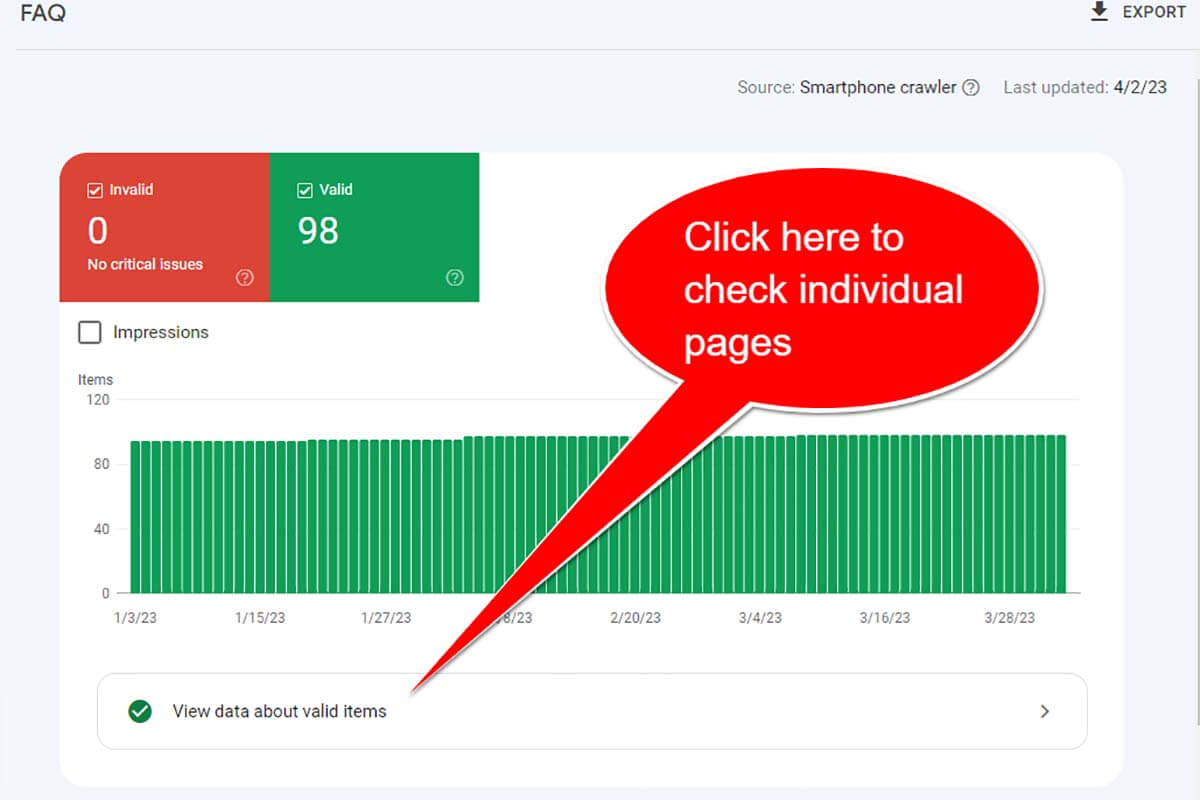
To gain an overall list of all the errors for a specific structured data feature in your site, you can navigate to the Google Search Console Enhancements menu in the left sidebar and click a feature. You’ll find a summary of all errors and warnings, as well as the valid items.
Along with Breadcrumbs, How-to, Fact checks, Review snippets, Logos, Videos, Sitelinks searchbox, is the “FAQ” enhancement report. These reports join existing reports on Recipe, Event, Job Posting and others. You can read more about the reports in the Search Console Help Center.
When checking Enhancement FAQ reports, you will only see enhancements that Google has already detected on your pages. The report is useful for the following actions:
Review the trends of your FAQ schema: This includes errors, warnings, and valid items: To individually view each status issue, click the colored boxes above the bar chart and more information populates below. Correct schema also increases your chances to appear in “People also search for” query refinement boxes.
View schema warnings, errors, and validations per page: To see examples of pages that currently have errors or warnings, click a specific row below the bar chart.
C. Use Google Search Console’s API
This API provides programmatic access to all of your most popular reports and actions in your Search Console account, not just your FAQ schema. I find it easy to test page by page. Google provides the following. [1]
For URL Inspection resource details:
| Method | HTTP request | Description |
|---|---|---|
| URI relative to https://searchconsole.googleapis.com/v1 | ||
| index.inspect | POST /urlInspection/index:inspect |
Information about the provided URL in the Google index. JSON POST Example:
POST https://searchconsole.googleapis.com/v1/urlInspection/index:inspect
{
"inspectionUrl": "https://www.example.com/mypage",
"siteUrl": "https://www.example.com/",
"languageCode": "en-US"}
|
You can also pipeline it using Jepto, Stitch, Supermetrics or another ETL tool to ingest in Google Data Studio. This lets you use the API to visualize your data reports. You gain more data this way and can also view multiple demensions at once. Create multiple layers of filter to get answers about how your site is performing and actionalbe insights for future content creation.
The API data insights are useful when performing a SERP analysis to become more knowledgeable about search intent. Combine this with visual FAQ results to know what your followers are asking that you aren’t aswering so far.
The Google-InspectionTool Crawler
Another way to use Google Search Console Reports is Google’s new crawler – the Google-InspectionTool. This crawler is used by its testing tools such as the Rich Result Test and URL inspection. Meaning, it can help determine if you own a FAQ rich result.
Updated on 2023-05-17, its Overview of Google crawlers and fetchers page now states: “Google-InspectionTool is the crawler used by Search testing tools such as the Rich Result Test and URL inspection in Search Console. Apart from the user agent and user agent token, it mimics Googlebot.”
E. Identify content pieces that will benefit from additional FAQ markup
Research and discover the questions your users are searching to surface your content. Strategize around the question queries in your GSC data to improve both existing content and create new content. The goal here is to make sure you are answering the questions they ask. In the “Queries” report look for question words.
Maybe you rank great for a question you intended to answer. However, those same pages could also rank for questions that currently aren’t fully answered. This is where the exciting content opportunity and discovery occur. You can either revise your page content to answer those questions or create new content pieces to answer another question that is angled differently. Remember that using semantic triples in your content is helpful. Postion your agile marketing approach to emerge as Google’s HowTo and FAQ rich result features update.
Use position bucketing to segment your query data to find low-hanging fruit opportunities. Along with doing this research for FAQ opportunities, consider also fixing non-critical issues that may be flagged. Improving the quality of your structured data is always helpful even when it isn’t necessary to be eligible for rich results.
Keep in mind that essentially Google is an answer engines for searchers, as well as Bing and others. Consumers’ brand loyalty is fading, with people caring more about quality and customer service. Be present in their moments of discovery when they are asking questions.
Ways to Use Google Looker Studio
The data type selected for your data schema field will determine your connected data source
Your Google Looker Studio can provide you with information about your markup that is not available via Search Console. You can create, save, and share reports across multiple pages. For example, it is possible to export your reports by page that includes how insights on its schema markup. so just select a page that you know has FAQ implemented.
“Here are some ideas you could use to enrich different dimensions:
Add more information about a URL. Bring data about URLs such as page category, structured data implemented, page template, type of content, author, and more.” – Blending Search Console and internal data inside Looker Studio
For example, we like to select a Product Page for your URL data type. Wordlift.io has an excellent video presentation for viewing structured data insights via your Looker Studio.
What is the difference between Looker Studio and Google Search Console?
Data Studio allows you to connect to additional data sources and build a standalone model that empowers you to view and improve your FAQ schema. Looker provides far more flexibility to combine data sources, transform data, and create unique visual charts for reporting.
“Search Console provides data about your website performance on Google Search. This data can be accessed on Looker Studio (previously known as Data Studio), where you can build dashboards to monitor and explore your performance.
One advantage of analyzing your performance data outside Search Console is that it allows you to add more context to your reports, you can enrich the data with any sources, like technical and business information you have about your site. When analyzing your performance, the more data sources you combine, the better you can understand what helps you achieve your results; this will help you make better decisions using your data.” – Google [2]
Ways to use Google’s Rich Results Test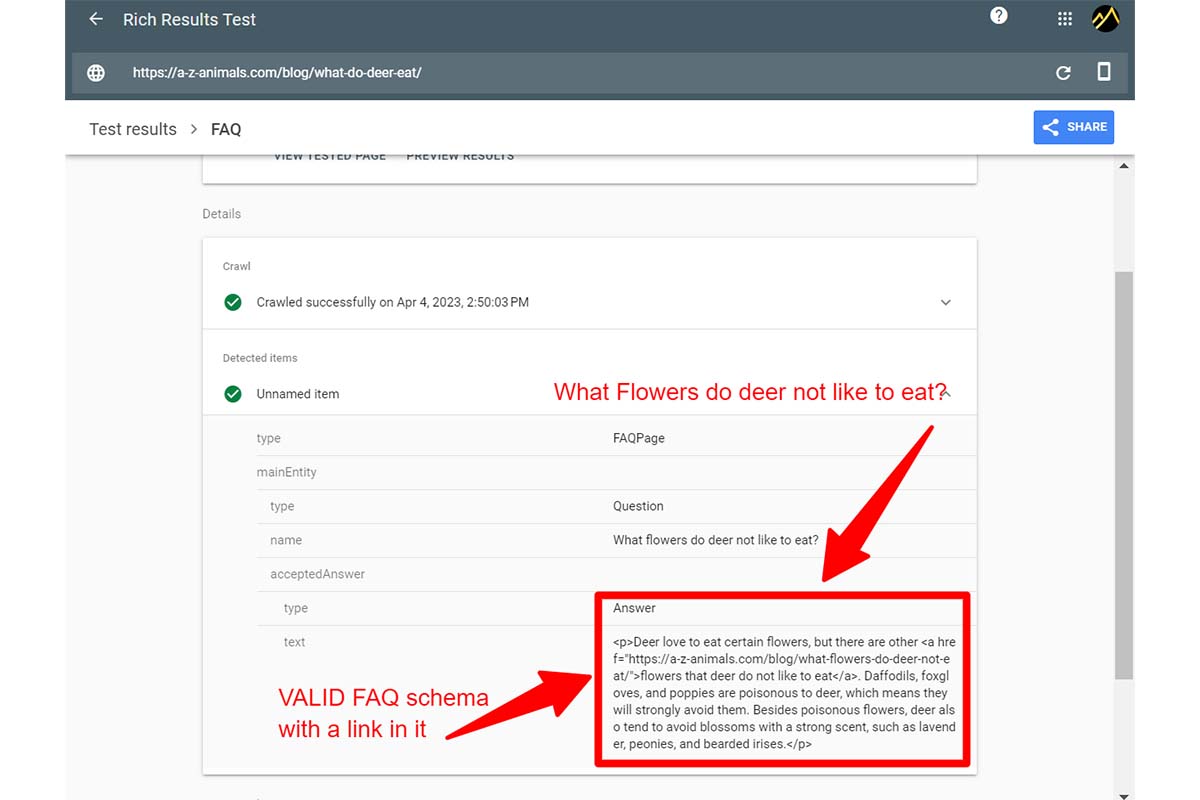
This form of Schema Validation is the process of testing – through Google’s perspective – whether or not the structured data conforms to Google’s FAQ structured data requirements. Structured data must be valid for the webpage to become eligible for a Google Enhanced Listing in the search results.
The best way to validate FAQ structured data is to:
- Open Google’s Rich Results Test.
- Select to either enter a URL or a selection of code.
- Select to either use Googlebot smartphone or Googlebot desktop.
- Hit the “TEST URL” button to see results.
For eCommerce sites hoping to gain a visual presence in Google Shopping Results, this test provides essential feedback. It lets you know if anything is missing or if the code is valid. It directly shows you if your page is eligible for a rich result.
NOTE: Google tells us: “Important: All page resources must be accessible by an anonymous user accessing the code from the internet. Any resources that are behind a firewall or password-protected will not be available to the test. If your page is behind a firewall or hosted on your local machine, you can test it by exposing a tunnel.”
Ways to Use Google Analytics to Discover FAQ Opportunities
Examine your question-answer content pieces by page URL to see which relevant question query phrases are most important. In order to dive deeper into your data, out-of-the-box GA4 reports are lacking. Once set up properly, these user data insights can be found in Reports > Engagement > Site Search.
You can also use data variables in your Google Analytics reports through the customer id in a user-scoped custom dimension. After the customer id in a CD, research your Optimize data in GA and create a custom report along with the answer variant that they saw.
You can discover content expansion opportunities to win more PAAs and PASF on the SERPs. When combining with Google Search Console data, Looker Studio data, and Google Analytics reports, you can gain insightful data that can enhance your SEO FAQ strategy.
Google Wants to Improve SERP Trust and Credibility
That is why it pays close attention to the answers it offers to its users.
Today we can “feed” Google our question-answer content by entering FAQ data. What if someday this is all done algorithmically? We know that content quality, accuracy, factualness, and E-E-A-T matter. Google displays Knowledge Graph data within SERP features such as knowledge panels, knowledge cards, and answers that populate in People Also Search For (PASF is a sister to PAA).
Consider how Google’s Knowledge Graph and Vault answer queries. It’s another way that Google provides immediate and factual answers to search queries. The Google Knowledge Graph (KG) is a giant database of vetted information. Meaning, for your answers to show up here means that you’ve established some level of trust.
Bill Slawski once stated that “Google has patented turning information from search results into answers when it engages in Answering Queries with a knowledge graph.” [3]
How to Know if my FAQ Schema is Working?
With continual improvements, Google’s Rich Results Test accurately validates structured data of all types, not just FAQ schema. This Google SEO tool also provides feedback if any schema entity is missing and confirm if the code is valid and eligible for a rich result. As listed above, you can also use your Search Console reports, the Structured Data Testing Tool, or many of the great SEO Tools suppliers like SEMrush, Screaming Frog, WP Tools App, the Merkle Structured Data Tool, etc.
You need more than just valid markup. First, you need to provide value in your content by answering your audience’s most important questions correctly.
Is Google’s use of FAQ diminishing?
No. From our SERP analysis on this topic, we don’t see it less in results. For a time PAA results were only showing two initial entities. Currently, four consistently initially display for most queries. They can populate exponentially as searchers click on the small right-hand arrow.
The tech giant seems to be investing more in this area. Recently, both Barry Schwartz (@rustybrick) and Glenn Gabe (@Glenn Gabe) have tweeted about seeing “Trending” PAAs on the search engine result pages. [4]Personally, I wonder how Google determines which PAAs are trending. Perhaps this ties into Google Trends data.
Getstat took a look at the most commonly occurring SERP features and reports that PAA boxes often display. Are you there? Published 27 March 2023, The Top Search Features of 2023 (so far) reports that after “Related Searches”, the next most commonly occurring SERP features included “The ‘People also ask’ box on 78.85% of SERPs.” This is good reason to prioritize research on how to effectively increase the amount and quaility of FAQ schema implementation.
It also reports that while PAAs appeared on a whopping 78.85% in their SERP tests, it drove 3.03% of the share of voice. That is still a significant percentage.
“…advances in AI tools have highlighted web search’s weakness in quick, simple answers, so you can expect to see Google pushing even harder on knowledge graph results that show an unsourced answer directly in the SERP.” – Scott Mayo, Content Marketing Manager at Stat Search Analytics
Here are some of my additional thought on how to improve FAQ schema
Google generates its QA-rich results based on content from ranked pages that it calculates do the best job of satisfying the query intent. This means that Google’s FAQ schema-triggered snippets represent what its machine learning algorithms believe is a trusted and best summary of the query topic.
Your end-to-end question-answering improvement process can rectify missing FAQ opportunities or flaws in existing Q&A. When you use the above Google tools to assess existing and potential FAQs, your content that gives the question and the answer can expand your knowledge graph. And we cannot forget, that “quality content” means providing correct answers.
Over time, you’ll see improved performance comes from better handling of questions with well-planned answers. Using FAQ structured data is helpful to every website seeking eligibility to show up in Google with an enhanced listing.
SUMMARY: Understand your FAQ Schema from Google’s Perspective
Schema.org’s FAQ markup is also vastly incorporated into Google’s use of structured data to display its rich results. We’ve never found a site that couldn’t hugely benefit from implementing this approach. Stay tuned – more question anwering SERP types are emerging.
Call 651-206-2410 for services to run your comprehensive Schema Markup Audit
References
[1] https://developers.google.com/webmaster-tools/v1/api_reference_index
[2] https://developers.google.com/search/blog/2023/03/gsc-data-blending-looker-studio
[3] https://gofishdigital.com/blog/answering-questions-using-knowledge-graphs/
[4] https://twitter.com/glenngabe/status/1624777119246032901?s=20